- +在此添加单个AI新笔记
pandas重要函数apply(fun)传入方法
介绍apply方法
简单介绍:可以替代python的for循环
详细介绍:Pandas 中的 apply 函数是一个非常强大的工具,它允许你对 DataFrame 的每一行或每一列应用一个函数,并返回一个 Series 或 DataFrame 作为结果。apply 可以用于复杂的数据转换和分析任务,特别是当你需要对数据集中的每个元素执行自定义操作时。
DataFrame.apply(self, func, axis=0, raw=False, result_type=None, args=(), **kwargs)
| 返回数据 | 原数据 | apply方法 | func/lambda | axis | raw | result_type | func 的位置参数 | func 的其他关键字参数 | |
|---|---|---|---|---|---|---|---|---|---|
| 自定义方法名/lambda | 作用在行/列 | 每行、整个传入函数 | result_type | args | **kwargs | ||||
df = |
df |
.apply( |
myfun, |
axis=0,每一列 |
raw=False, |
result_type=None, |
args=(), |
**kwargs |
) |
df['A列'] |
axis=1,每一行 |
False:把每一行或列作为 Series 传入函数中 | None | ) |
|||||
raw=True, |
result_type=expand, |
) |
|||||||
| True:接受的是 ndarray 数据类型; | expand:列表式[1,2]的结果将被转化为列(2列) | ) |
|||||||
result_type=reduce, |
) |
||||||||
| reduce:如果可能的话,返回一个 Series,而不是展开类似列表的结果。这与 expand 相反。 | ) |
||||||||
result_type=broadcast, |
) |
||||||||
| broadcast:结果将被广播到 DataFrame 的原始形状,原始索引和列将被保留。 | ) |
DataFrame使用apply,开根号
import pandas as pdimport numpy as npdf = pd.DataFrame([[4, 9]] * 3, columns=['A', 'B'])df
| A | B | |
|---|---|---|
| 0 | 4 | 9 |
| 1 | 4 | 9 |
| 2 | 4 | 9 |
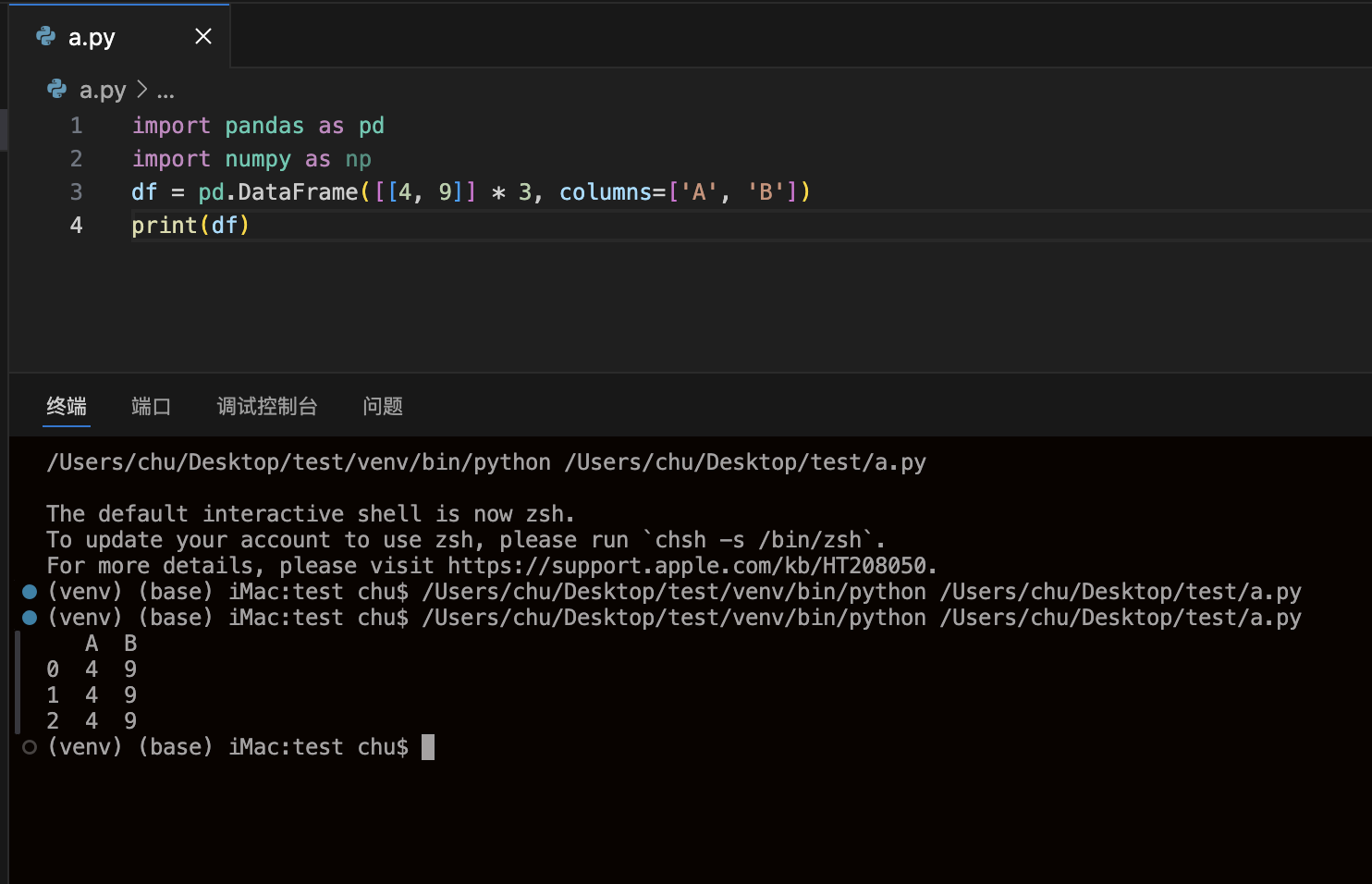
# 使用numpy通用函数 (如 np.sqrt(df)),df.apply(np.sqrt)
| A | B | |
|---|---|---|
| 0 | 2.0 | 3.0 |
| 1 | 2.0 | 3.0 |
| 2 | 2.0 | 3.0 |
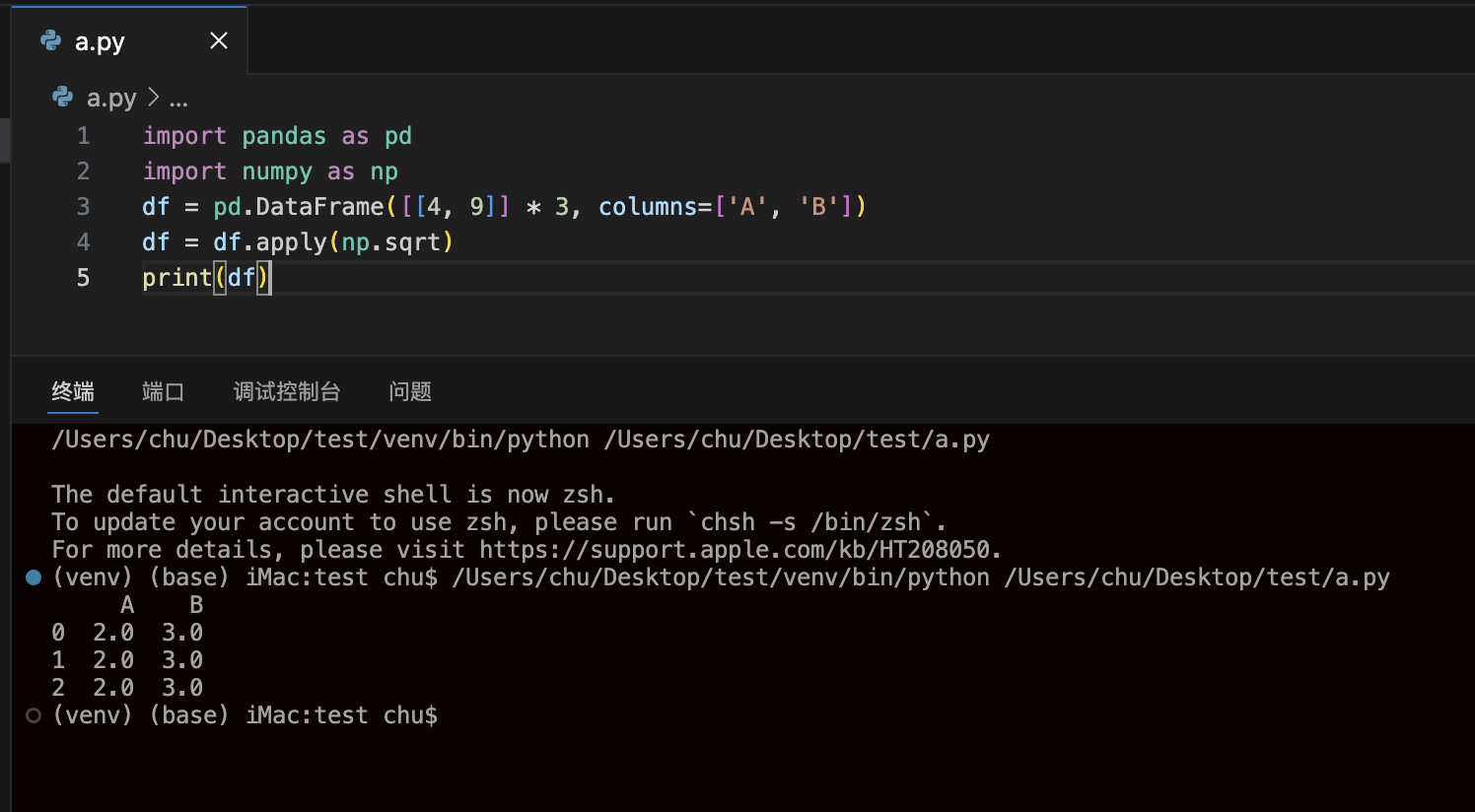
DataFrame使用apply, 使用聚合功能
import pandas as pdimport numpy as npdf = pd.DataFrame([[4, 9]] * 3, columns=['A', 'B'])df = df.apply(np.sum, axis=0)print(df)'''A 12B 27dtype: int64'''
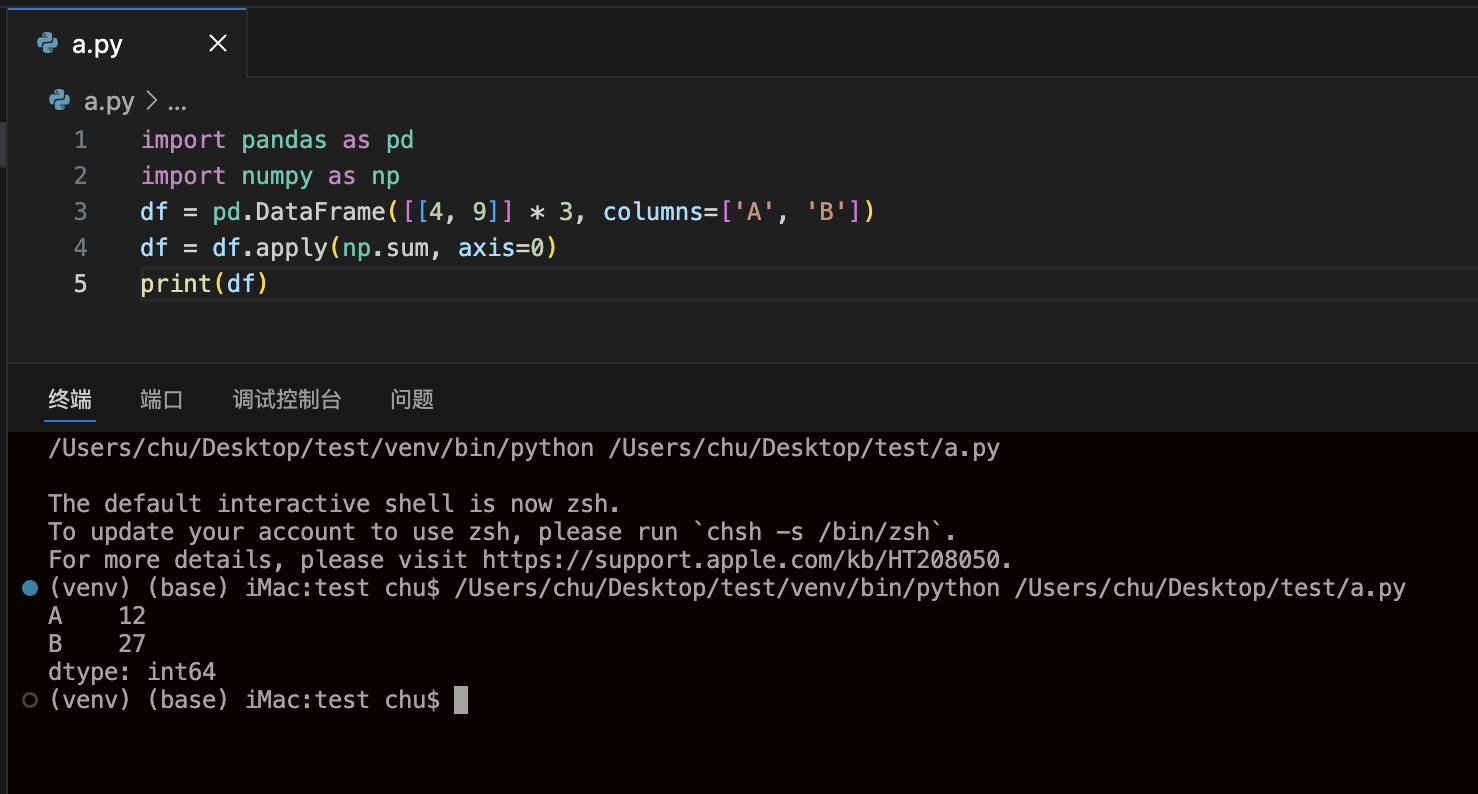
import pandas as pdimport numpy as npdf = pd.DataFrame([[4, 9]] * 3, columns=['A', 'B'])df = df.apply(np.sum, axis=1)print(df)'''0 131 132 13dtype: int64'''
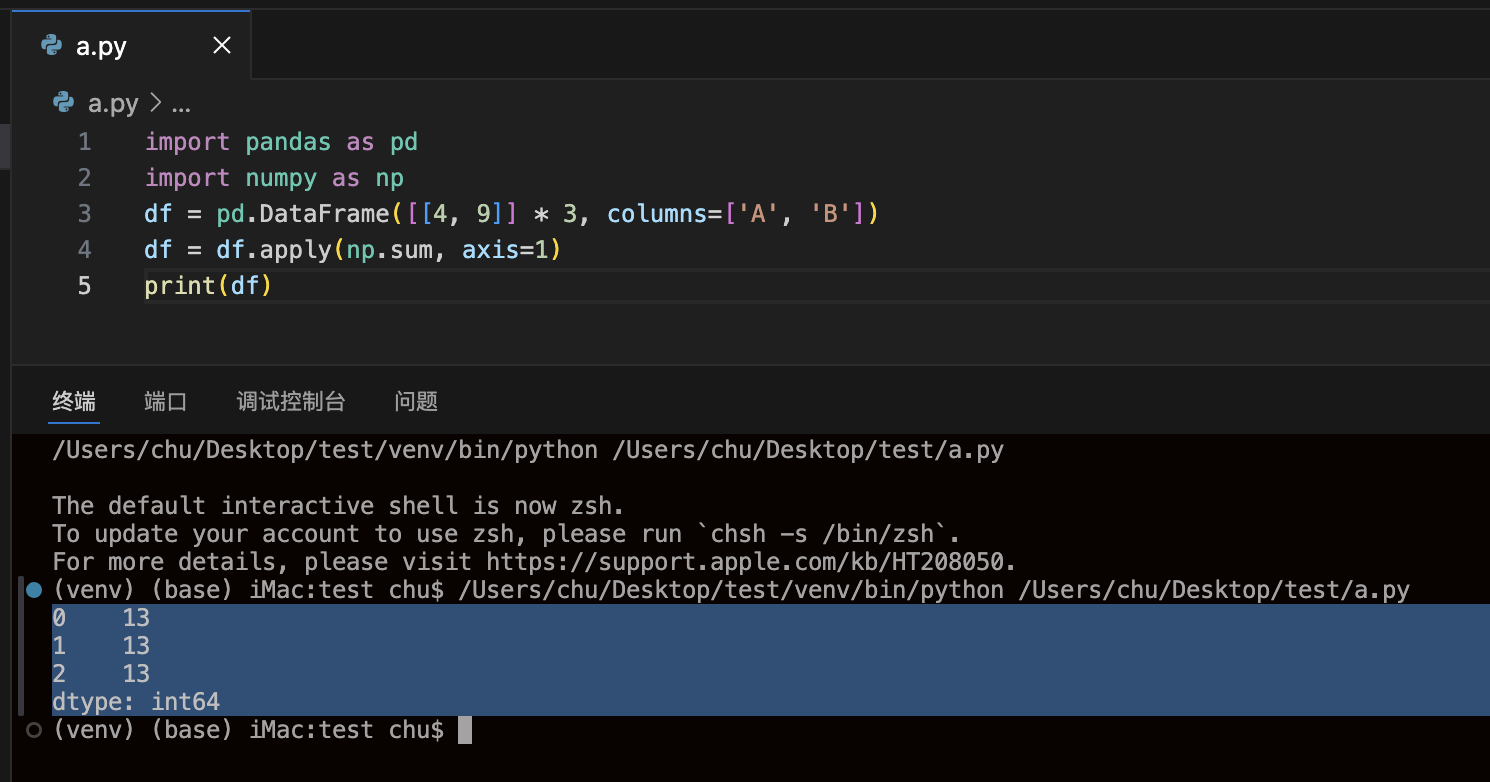
在每行上返回类似列表的内容
import pandas as pdimport numpy as npdf = pd.DataFrame([[4, 9]] * 3, columns=['A', 'B'])df = df.apply(lambda x: [1, 2], axis=1)print(df)'''0 [1, 2]1 [1, 2]2 [1, 2]dtype: object'''
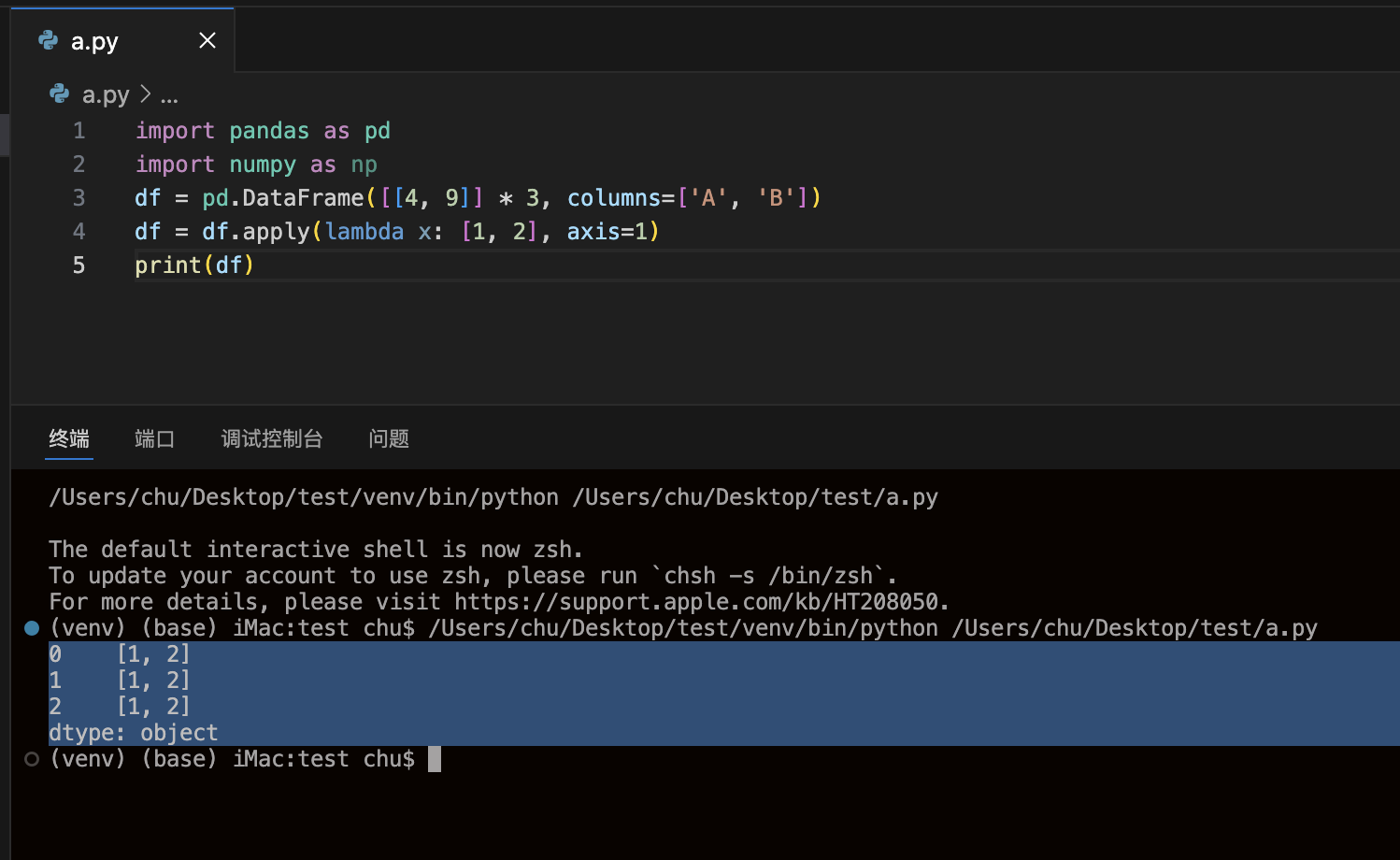
# result_type='expand' 将类似列表的结果扩展到数据的列import pandas as pdimport numpy as npdf = pd.DataFrame([[4, 9]] * 3, columns=['A', 'B'])df = df.apply(lambda x: [1, 2], axis=1, result_type='expand')print(df)
| 0 | 1 | |
|---|---|---|
| 0 | 1 | 2 |
| 1 | 1 | 2 |
| 2 | 1 | 2 |
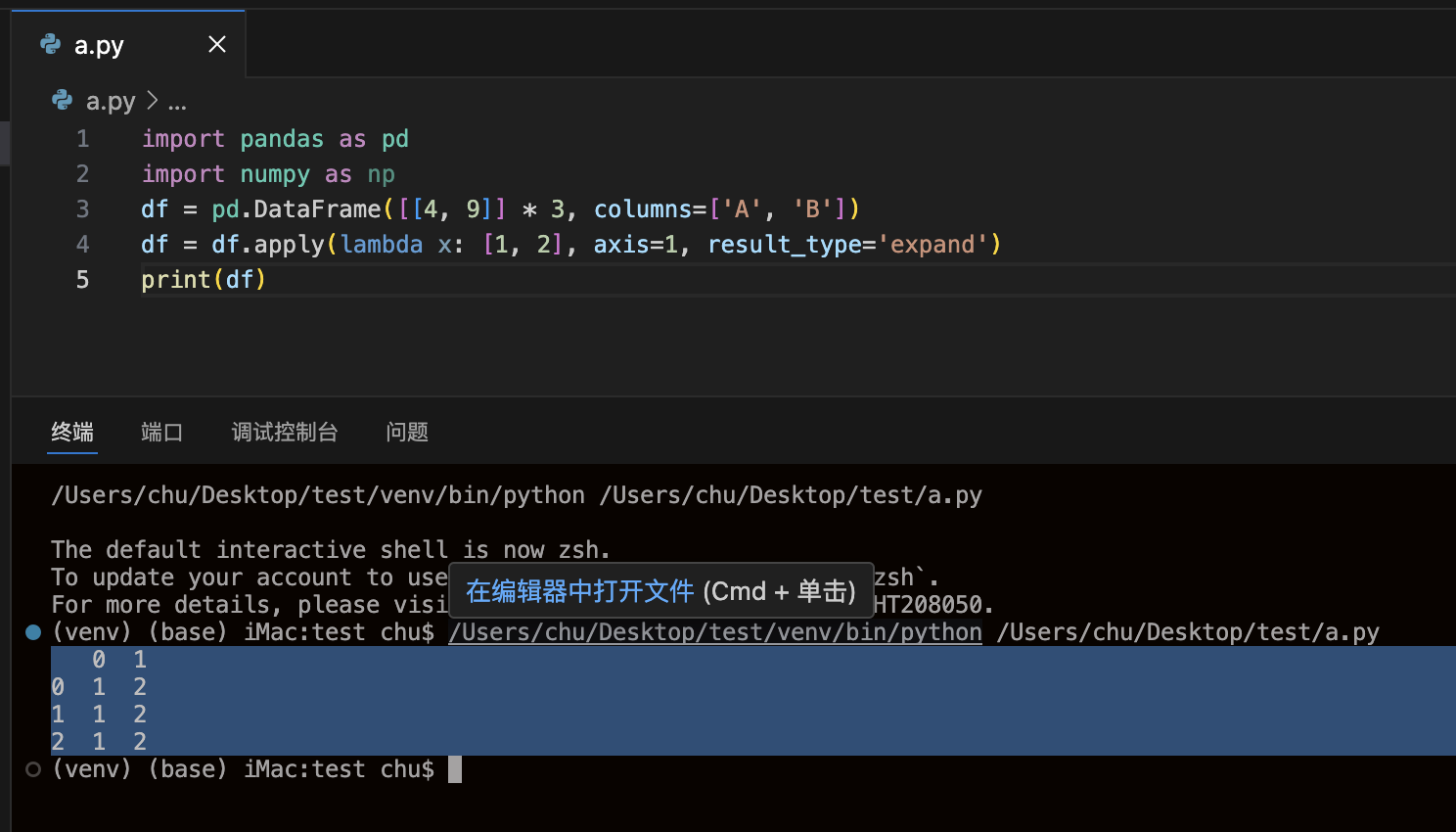
DataFrame使用apply, 在函数中返回一个序列,生成的列名将是序列索引
import pandas as pdimport numpy as npdf = pd.DataFrame([[4, 9]] * 3, columns=['A', 'B'])print(df)df = df.apply(lambda x: pd.Series([1, 2], index=['foo', 'bar']), axis=1)print(df)
| foo | bar | |
|---|---|---|
| 0 | 1 | 2 |
| 1 | 1 | 2 |
| 2 | 1 | 2 |
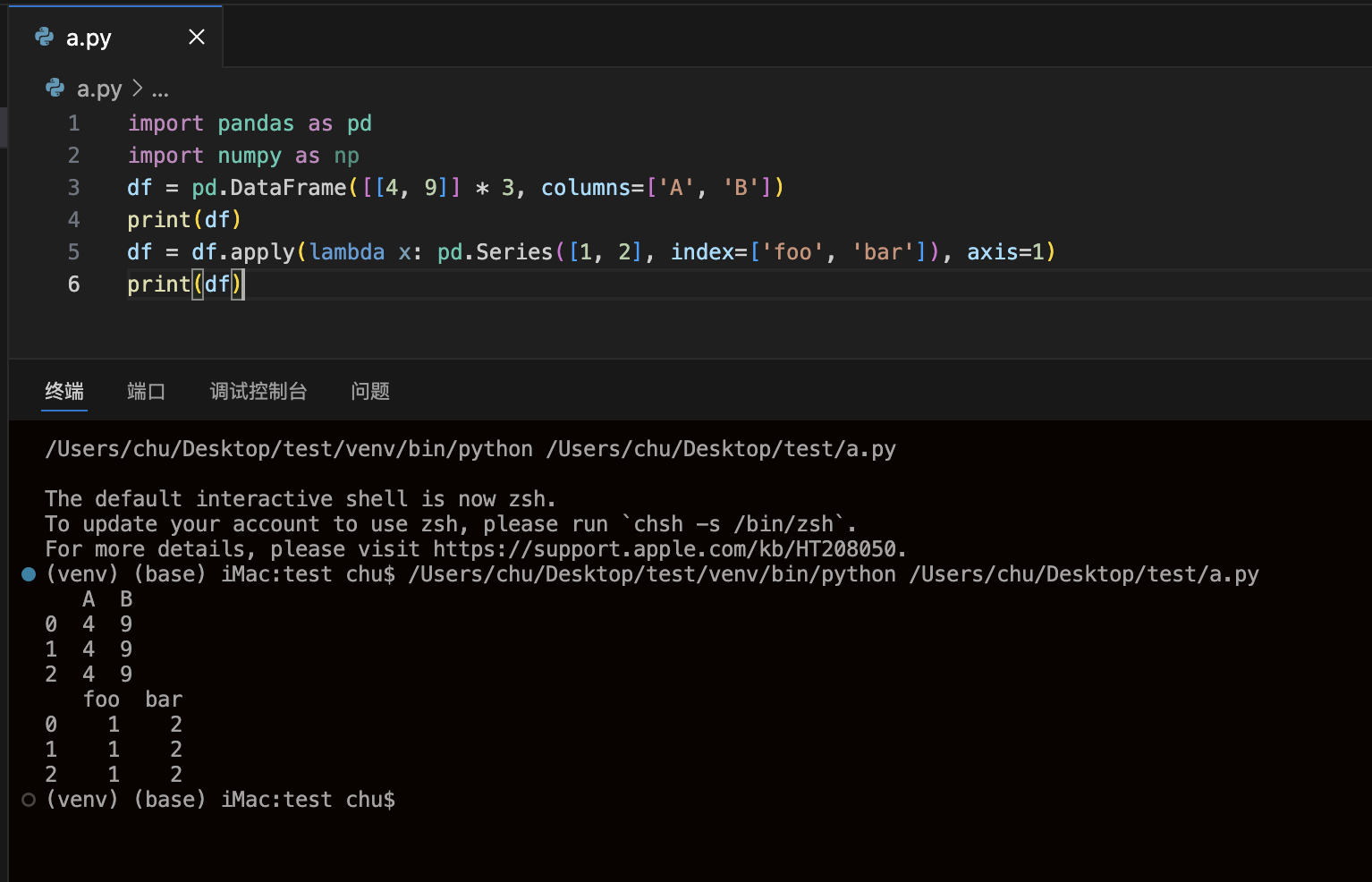
# result_type='broadcast' 将确保函数返回相同的形状结果# 无论是 list-like 还是 scalar,并沿轴进行广播# 生成的列名将是原始列名。import pandas as pdimport numpy as npdf = pd.DataFrame([[4, 9]] * 3, columns=['A', 'B'])print(df)df = df.apply(lambda x: [1, 2], axis=1, result_type='broadcast')print(df)
| A | B | |
|---|---|---|
| 0 | 1 | 2 |
| 1 | 1 | 2 |
| 2 | 1 | 2 |
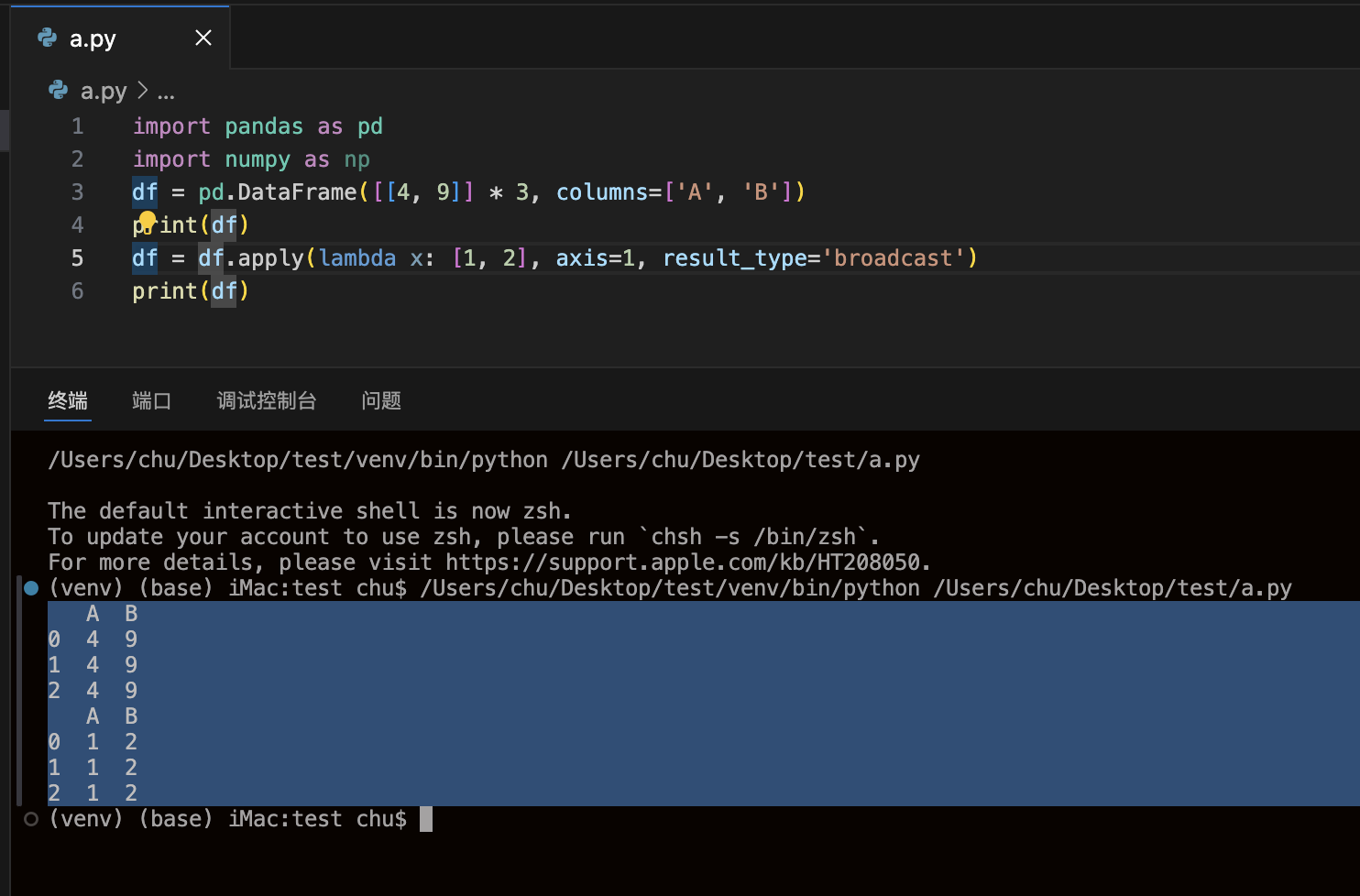
DataFrame使用apply,列求和、行求和
import numpy as npimport pandas as pddf = pd.DataFrame({'A': [1, 2, 3],'B': [4, 5, 6],'C': [7, 8, 9]},index=['a', 'b', 'c'])print(df)# 对各列应用函数 axis=0df = df.apply(lambda x: np.sum(x))print(df)
| A | B | C | |
|---|---|---|---|
| a | 1 | 4 | 7 |
| b | 2 | 5 | 8 |
| c | 3 | 6 | 9 |
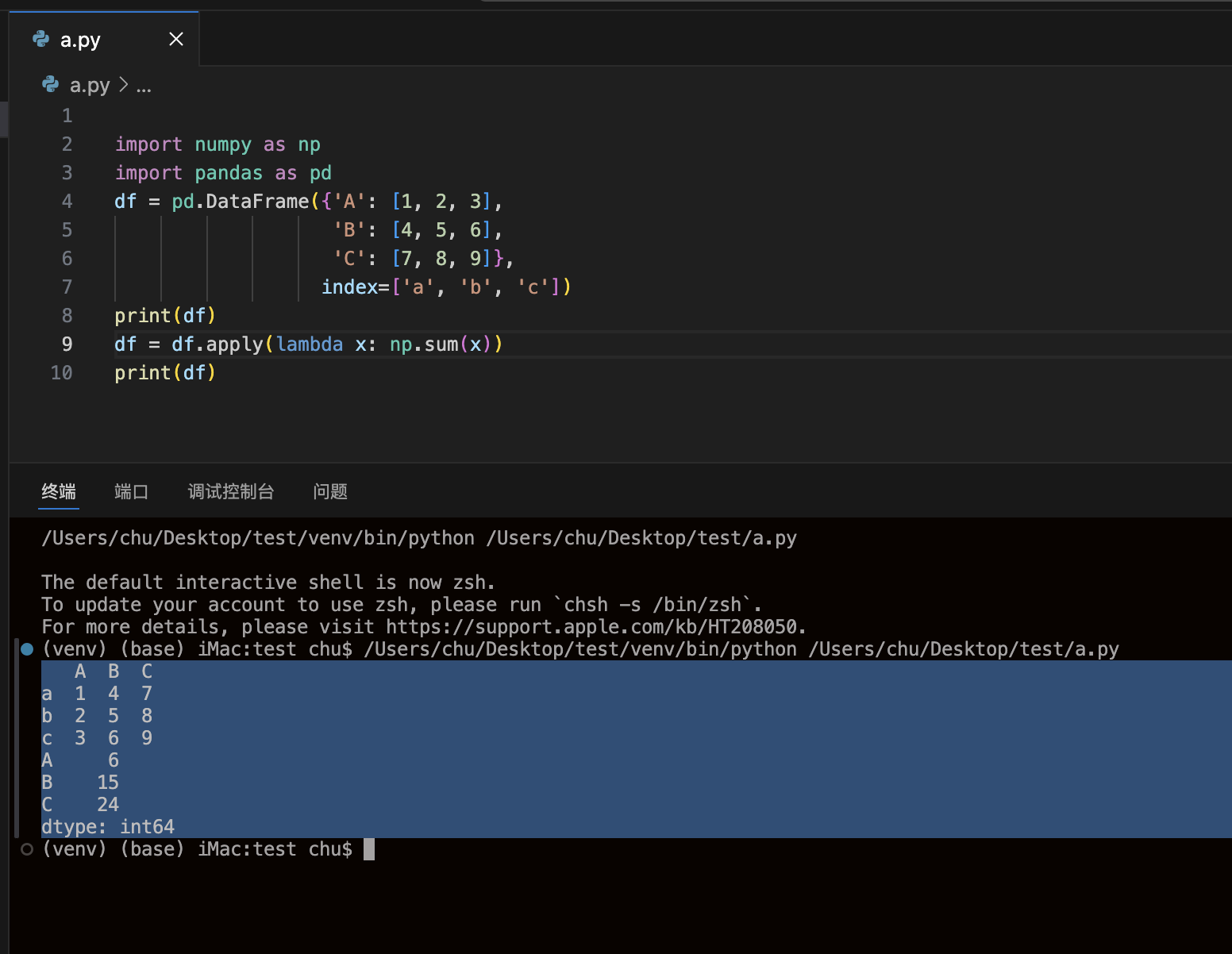
# 对各行应用函数import numpy as npimport pandas as pddf = pd.DataFrame({'A': [1, 2, 3],'B': [4, 5, 6],'C': [7, 8, 9]},index=['a', 'b', 'c'])print(df)df = df.apply(lambda x: np.sum(x), axis=1)print(df)a 12b 15c 18dtype: int64
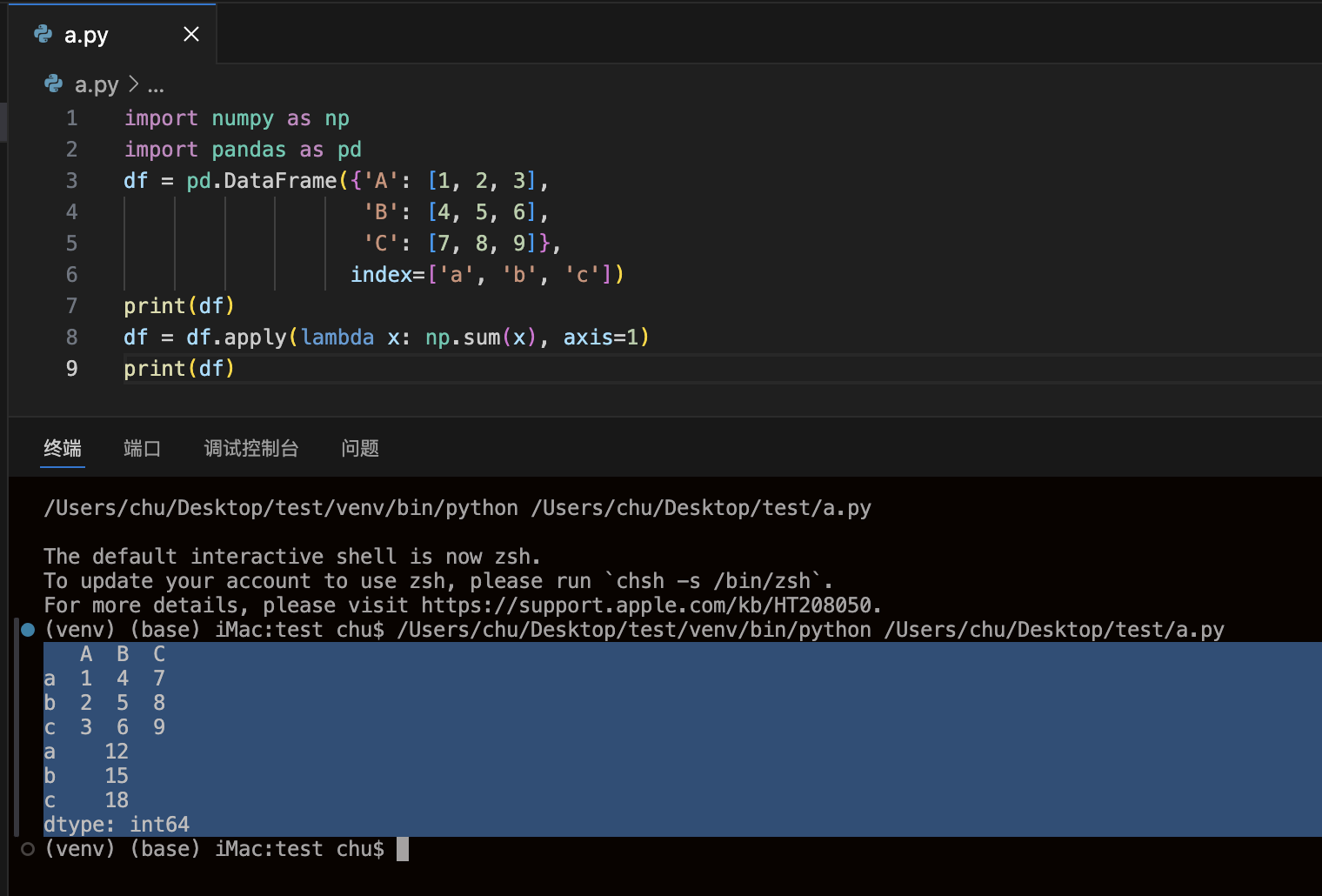
DataFrame使用apply,args
# 定义一个需要附加位置参数的自定义函数# 并使用args关键字传递这些附加参数。def fun(df): # df可以直接获得print(df) # axis=1 这里是1行数据 # 没有axis=1 这里是1列数据return "" # 新的值一般是字符串一个值df = df.apply(fun, args=(5,),axis=1)df['列名'] = df.apply(fun, args=(5,),axis=1)# 5, 这个逗号很关键,传成元祖,否则字符串会被分割# 直接df.apply改原数据# df['列名'] = df.apply(x) # 这样的话会改新的一行# 所以方法名一定要返回一个确切的数据 return "data"# axis=1 是一行一行取出来,不加的话就是一列一列取出来
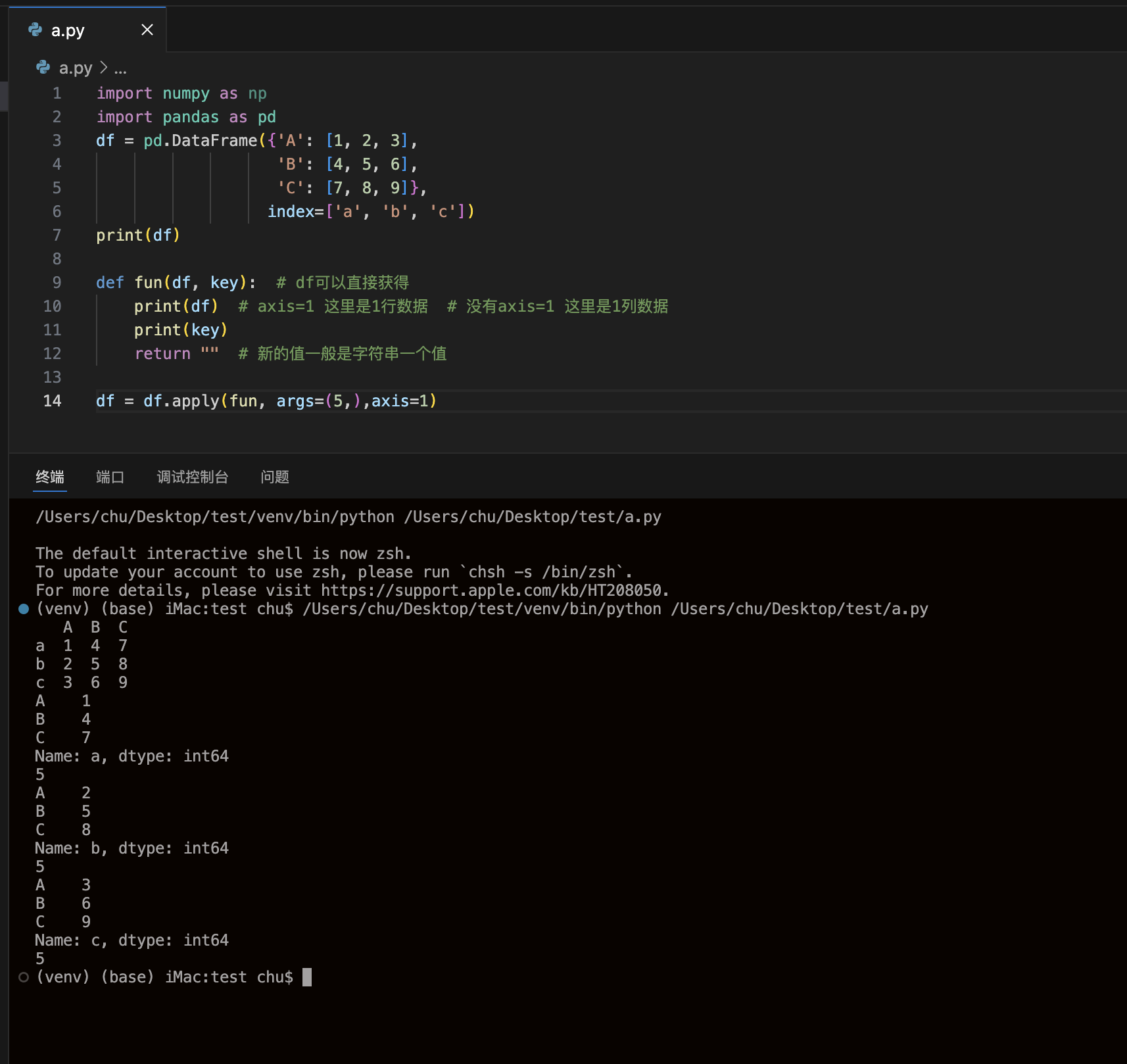
Series使用apply,求平方
官网案例
import numpy as npimport pandas as pds = pd.Series([20, 21, 12],index=['London', 'New York', 'Helsinki'])print(s)# 定义函数并将其作为参数传递给 apply,求值平方。def square(x):return x ** 2s = s.apply(square)print(s)'''London 400New York 441Helsinki 144dtype: int64'''
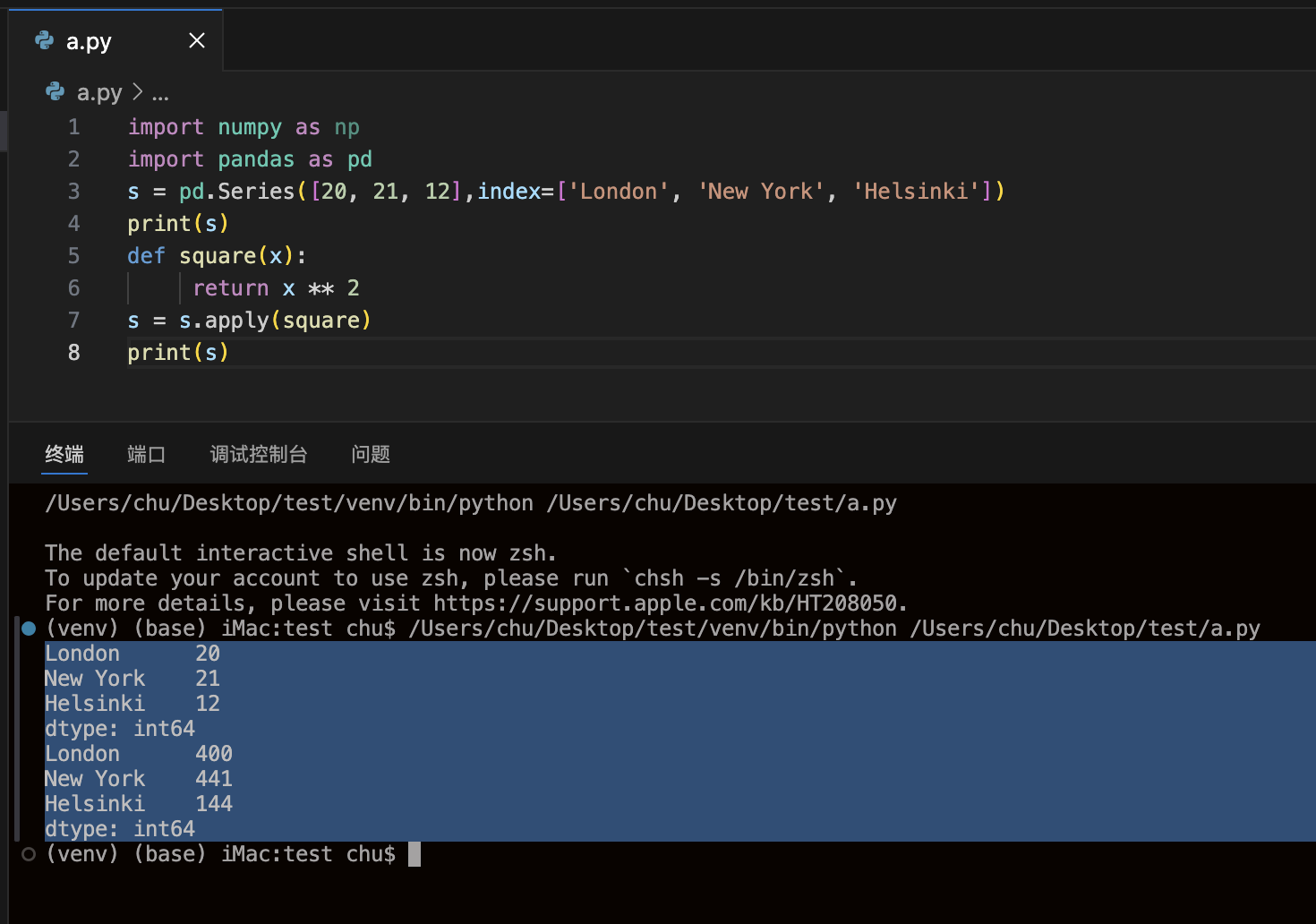
# 通过将匿名函数作为参数传递给 applys = s.apply(lambda x: x ** 2)'''London 400New York 441Helsinki 144dtype: int64'''
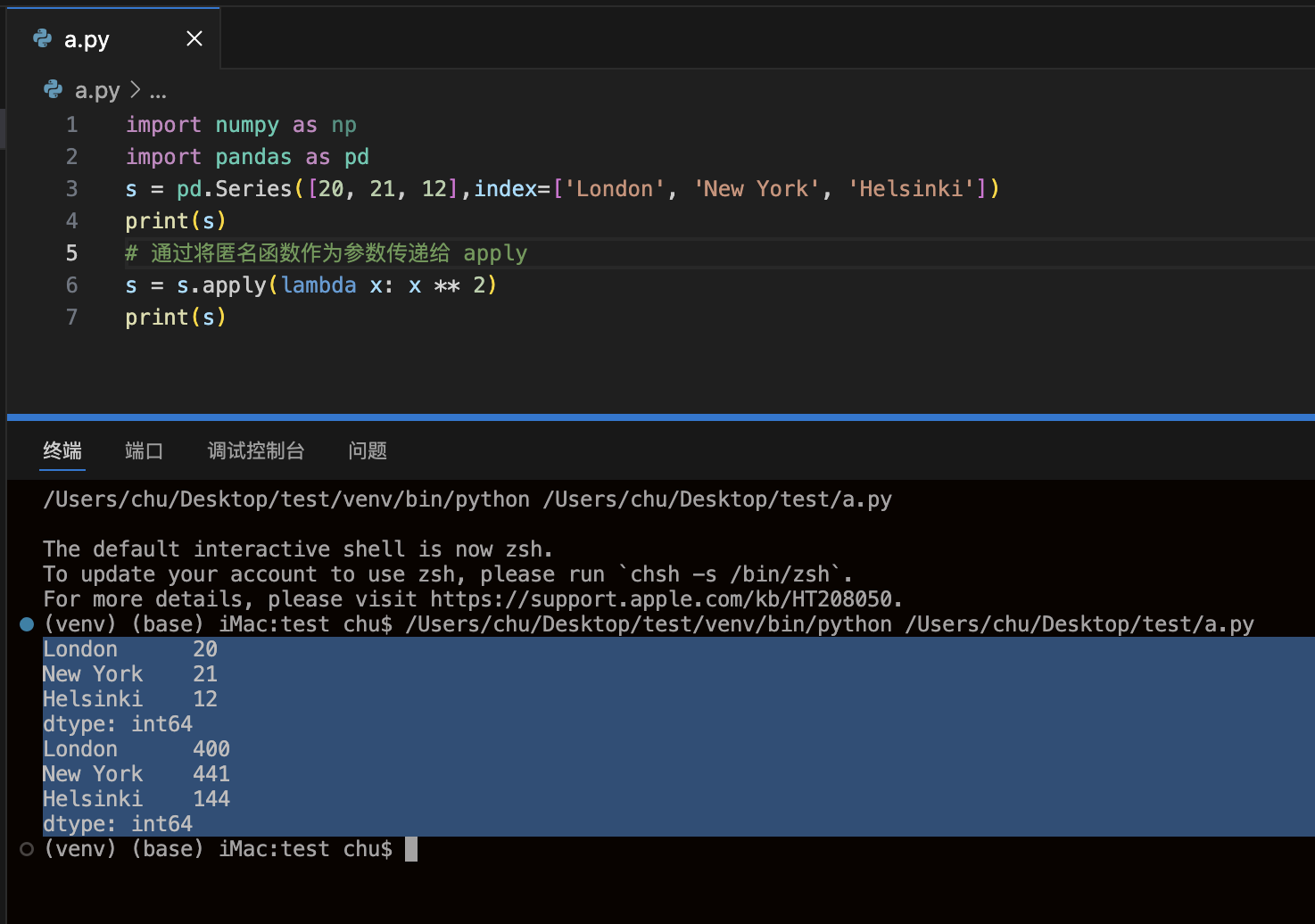
Series使用apply,args
# 定义一个需要附加位置参数的自定义函数# 并使用args关键字传递这些附加参数。import numpy as npimport pandas as pdse = pd.Series([20, 21, 12],index=['London', 'New York', 'Helsinki'])print(se)def fun(x, custom_value):return x - custom_valuese = se.apply(fun, args=(5,))print(se)# 5, 这个逗号很关键,传成元祖,否则字符串会被分割# 直接s.apply改原数据# s['列名'] = s.apply(x) # 这样的话会改新的一行# 所以方法名一定要返回一个确切的数据 return "data"# axis=1 是一行一行取出来,不加的话就是一列一列取出来'''London 15New York 16Helsinki 7dtype: int64'''
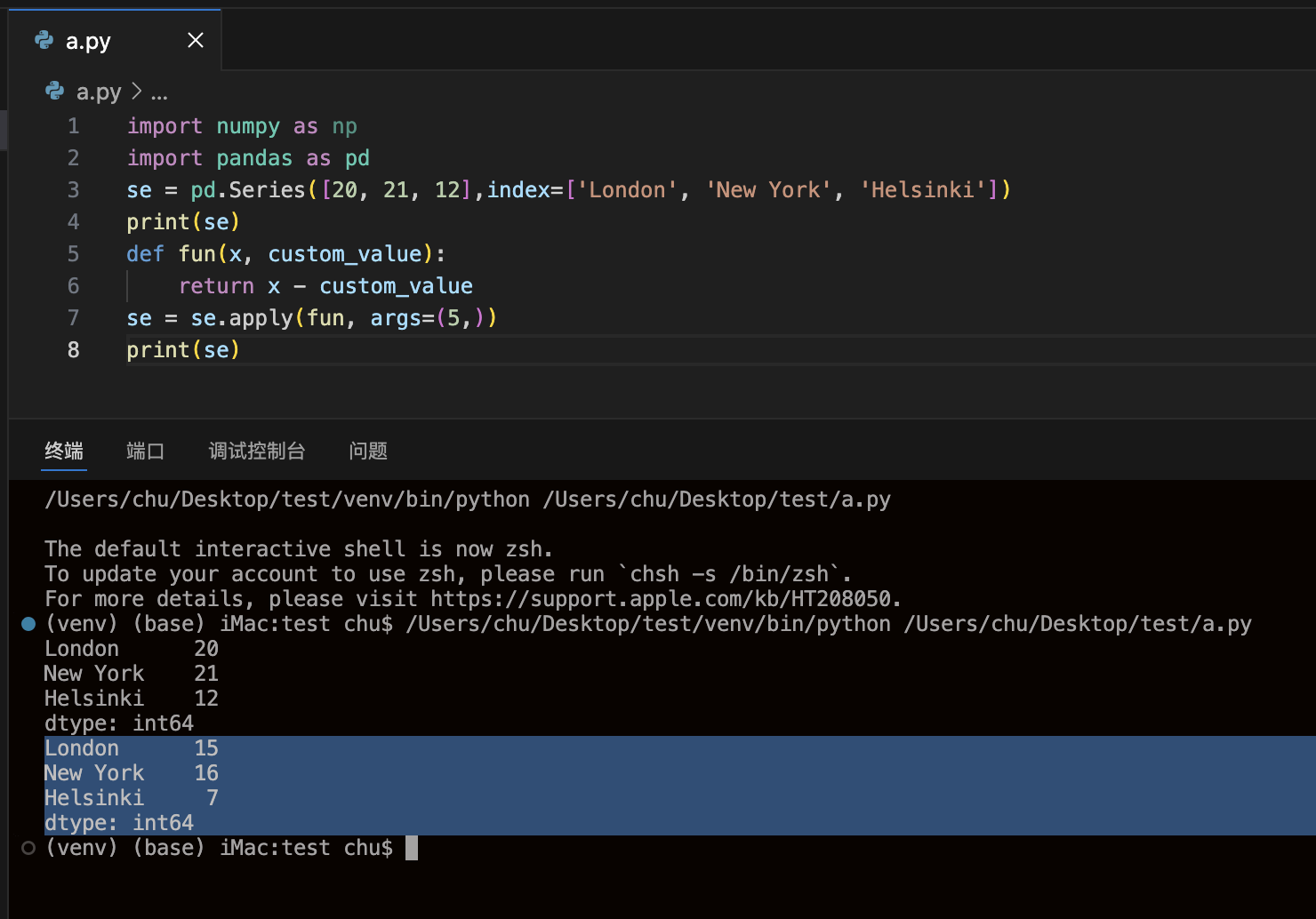
Series使用apply,kwargs
# 定义一个接受关键字参数并将这些参数传递# 给 apply 的自定义函数。import numpy as npimport pandas as pdse = pd.Series([20, 21, 12],index=['London', 'New York', 'Helsinki'])print(se)def add_custom_values(x, **kwargs):for month in kwargs:x += kwargs[month]return xse = se.apply(add_custom_values, june=30, july=20, august=25)print(se)'''London 95New York 96Helsinki 87dtype: int64'''
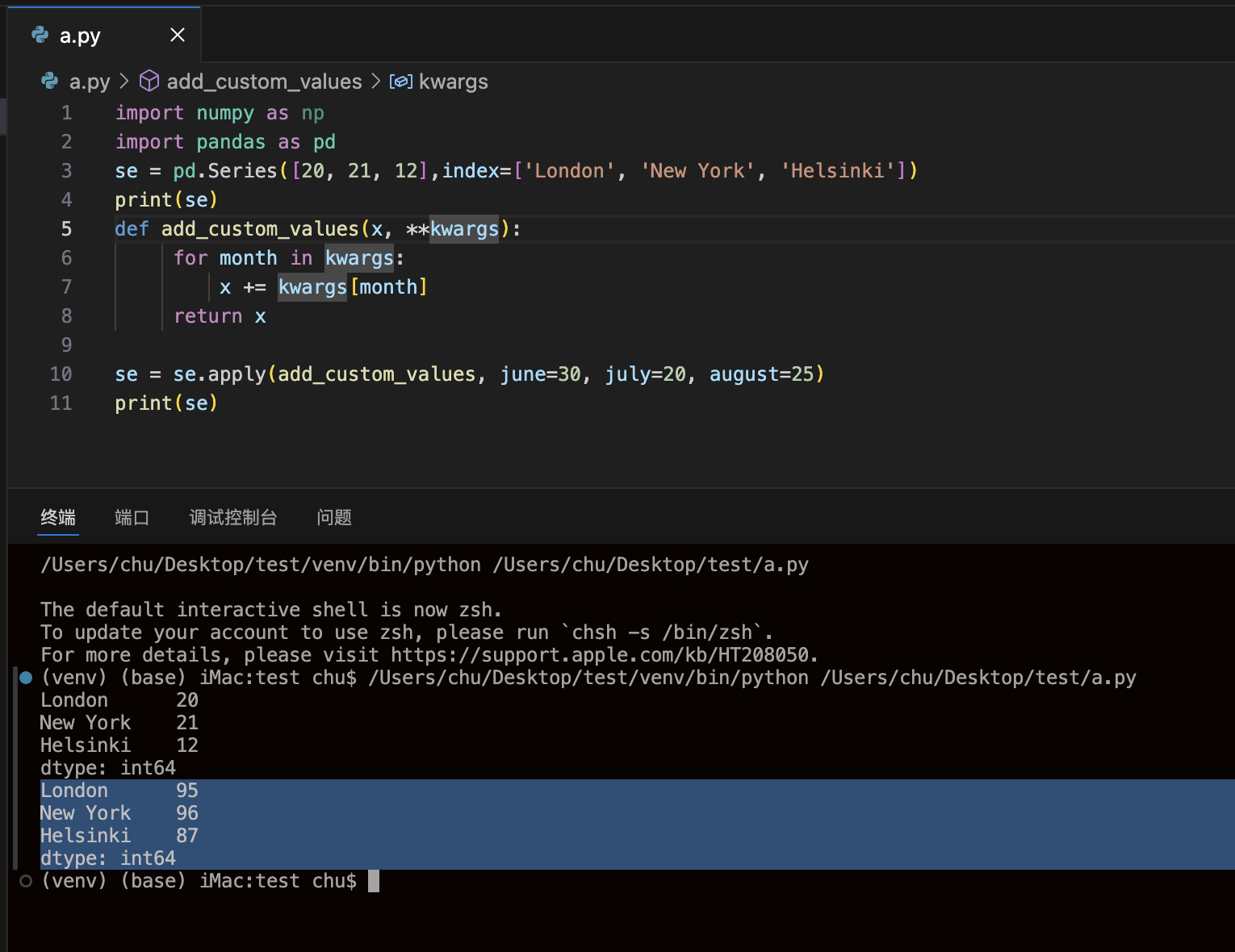
Series使用apply,np.log
# 使用Numpy库中的函数import numpy as npimport pandas as pdse = pd.Series([20, 21, 12],index=['London', 'New York', 'Helsinki'])print(se)se = se.apply(np.log)print(se)'''London 2.995732New York 3.044522Helsinki 2.484907dtype: float64'''
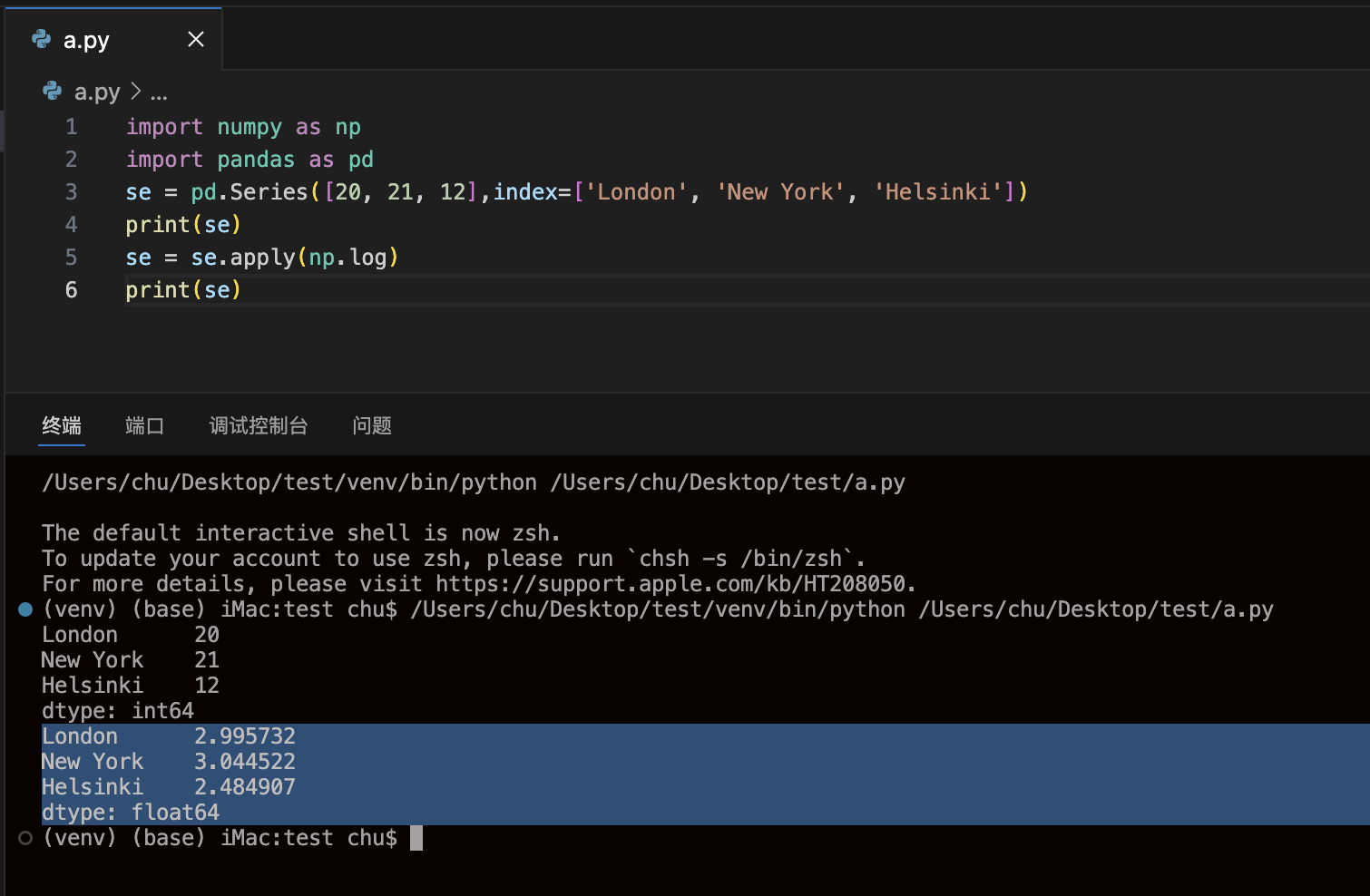
结合tqdm给apply()过程添加进度条
我们知道apply()在运算时实际上仍然是一行一行遍历的方式,因此在计算量很大时如果有一个进度条来监视运行进度就很舒服。
tqdm:用于添加代码进度条的第三方库
tqdm对pandas也是有着很好的支持。
我们可以使用progress_apply()代替apply(),并在运行progress_apply()之前添加tqdm.tqdm.pandas(desc=’’)来启动对apply过程的监视。
其中desc参数传入对进度进行说明的字符串,下面我们在上一小部分示例的基础上进行改造来添加进度条功能:
from tqdm import tqdmdef fun_all(name, gender, age):gender = '女性' if gender is 'F' else '男性'return '有个名字叫{}的人,性别为{},年龄为{}。'.format(name, gender, age)
启动对紧跟着的apply过程的监视
from tqdm import tqdmtqdm.pandas(desc='apply')df.progress_apply(lambda row:fun_all(row['name'],row['gender'],row['age']), axis = 1)apply: 100|██████████| 10/10 [00:00<00:00, 5011.71it/s]0 有个名字叫Jack的人,性别为女性,年龄为25。1 有个名字叫Alice的人,性别为男性,年龄为34。2 有个名字叫Lily的人,性别为女性,年龄为49。3 有个名字叫Mshis的人,性别为女性,年龄为42。4 有个名字叫Gdli的人,性别为男性,年龄为28。5 有个名字叫Agosh的人,性别为女性,年龄为23。6 有个名字叫Filu的人,性别为男性,年龄为45。7 有个名字叫Mack的人,性别为男性,年龄为21。8 有个名字叫Lucy的人,性别为女性,年龄为34。9 有个名字叫Pony的人,性别为女性,年龄为2

