- +在此添加单个AI新笔记
python pymongo操作MongoDB
pymongo库的简介
Python 的 pymongo 库是 MongoDB 的官方 Python 驱动程序,它允许 Python 应用程序与 MongoDB 数据库进行交互。pymongo 提供了全功能的接口,用于操作 MongoDB 数据库,包括连接和配置数据库、创建和删除集合、插入和查询文档等。
此外,它还支持高级功能,如索引管理、聚合框架和网格FS。pymongo 库使用起来非常灵活,既可以用于简单的数据存储和检索,也可以用于复杂的数据分析和处理任务。它适用于需要快速开发和大数据操作的应用程序,如实时数据分析、内容管理系统和社交网络平台。通过 pymongo,开发者可以轻松地利用 MongoDB 的高性能和高可用性特性,构建可扩展的数据驱动应用程序。
安装Mongodb数据库连接库 pymongo 命令
pip3 install pymongo
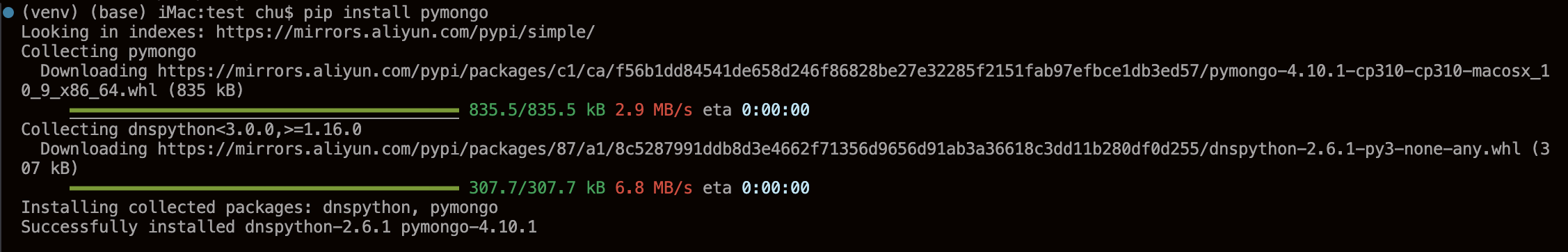
不仅仅安装了pymongo,还安装了dnspython,dnspython是dns工具。它可用于查询、区域传输、动态更新、名称服务器测试和许多其他事情。
连接 MongoDB
from pymongo import MongoClient# 连接方式一client = MongoClient(host='localhost',port=27017)# 连接方式二# client = MongoClient('mongodb://localhost:27017/')
选择MongoDB数据库
MongoDB 可以创建很多 db,指定我们需要的 db 即可# 方式一db = client.Monitor# 方式二# db = client['Monitor']
选择集合
db 内包含很多个集合,有点类似 mysql 这类关系型数据库中的表# 方式一collection = db.test# 方式二# collection = db['test']
各种mongodb语句
mongodb原生语句命令 - 查 - db.xx.find() - 与mysql对比)
rep = collection.find({}, {'field1': 1}).sort([('_id', -1)]).limit(1)rep = collection.insert_one(dic)rep = collection.insert_many(lists)rep = collection.find(dic)rep = collection.find({'yourCollectionName':{'$regex':'^yourWords'}}) # 正则表达式rep = collection.find_one(dic)rep = collection.update_one(condition,{'$set':dic})rep = collection.update_many(condition,{'$set':dic})rep = collection.delete_one(dic)rep = collection.delete_many(dic)rep = collection.find({},{'field1': 1}).distinct("field2")只返回列表:['a','b']这里只有方法名,具体看MongoDBrep = collection.find().sort('time_field', -1).limit(10) # 时间最前10条# 查询字段col_name的最大值max_value = collection.find().sort('col_name', -1).limit(1)[0]['col_name']
写成类
# 文章操作from app import mongo_clientclass collection_doc():def __init__(self):self.db = "test" # 数据库名self.collection = "test" # 表名# 查def find(self, id):try:data = mongo_client[self.db][self.collection].find({"_id":id})return dataexcept:raise# 改def update(self, id, name, today):try:mongo_client[self.db][self.collection].update_one({"_id":id}, {"$set":{条件}})except:raise# 增def insertMany(self, data):try:mongo_client[self.db][self.collection].insert_many(data)except:raise
写成类的好处很多:
1、可以随时复制多一个类,换一个数据库名和表名,还有一些写法留着,修改一下参数就可以使用了。
2、以后有可能进行一些修改,快速找到库曾经在什么地方使用过,以便后续更改。
3、业务逻辑更清晰,因为业务逻辑很有可能涉及各种数据库、缓存、执行顺序、条件判断的影响。
连接mongdb分片
from pymongo import MongoClient# MongoDB分片配置服务器地址列表config_servers = ["configsvr1.example.com:27019","configsvr2.example.com:27019","configsvr3.example.com:27019"]# MongoDB分片键shard_key = "myShardKey"# 创建MongoClient实例连接到分片集群client = MongoClient(config_servers, replicaSet="shard0/shard1/shard2")
# 获取数据库和集合,进行数据操作db = client.mydbcollection = db.mycollection# 示例:插入文档collection.insert_one({shard_key: "value1", "data": "example data"})
确保替换
configsvr1.example.com:27019,
configsvr2.example.com:27019,
configsvr3.example.com:27019
为你的配置服务器地址,
以及shard0/shard1/shard2为你的副本集名称replicaSet。
同时,替换mydb和mycollection为你的数据库和集合名称。
pymongo疑难杂症
https://www.osgeo.cn/mongo-python-driver/changelog.html
这是变更目录,有一些奇奇怪怪的问题在这里得到解决,例如更新版本才可以解决等等

