- +在此添加单个AI新笔记
python execjs
PyExecJS参考网站
https://github.com/doloopwhile/PyExecJS
https://pypi.org/project/PyExecJS/
https://pypi.org/project/PyExecJS2/
PyExecJS只更新到1.5.0
PyExecJS2更新到 1.6.1
PyExecJS安装
pip install PyExecJSpip install PyExecJS2
PyExecJS有版本:
1.0.0, 1.0.1, 1.0.2, 1.0.3, 1.0.4, 1.0.5, 1.1.0, 1.2.0, 1.3.0, 1.3.1, 1.4.0, 1.4.1, 1.5.0, 1.5.1
PyExecJS2有版本:
1.6.1
导入
import execjs
Javascript导入python
ctx = execjs.compile('''function add(a, b) {return a + b;}''')
Javascript文件导入python
current_path = os.getcwd() # 假设当前工作目录为parent_directory_path = os.path.dirname(current_path) # 获取上一层目录print(current_path)print(parent_directory_path)## 看一下现在的路径with open('script.js', 'r') as file:script = file.read()ctx = execjs.compile(script)
自带方法 - open() - 读写文件打开文件详细可以看这篇
Javascript导入Javascript
ctx = execjs.compile('''var jQuery = require('jquery');''')
执行Javascript + 传参数
result = ctx.call('add', 2, 3)print(result) # 输出:5
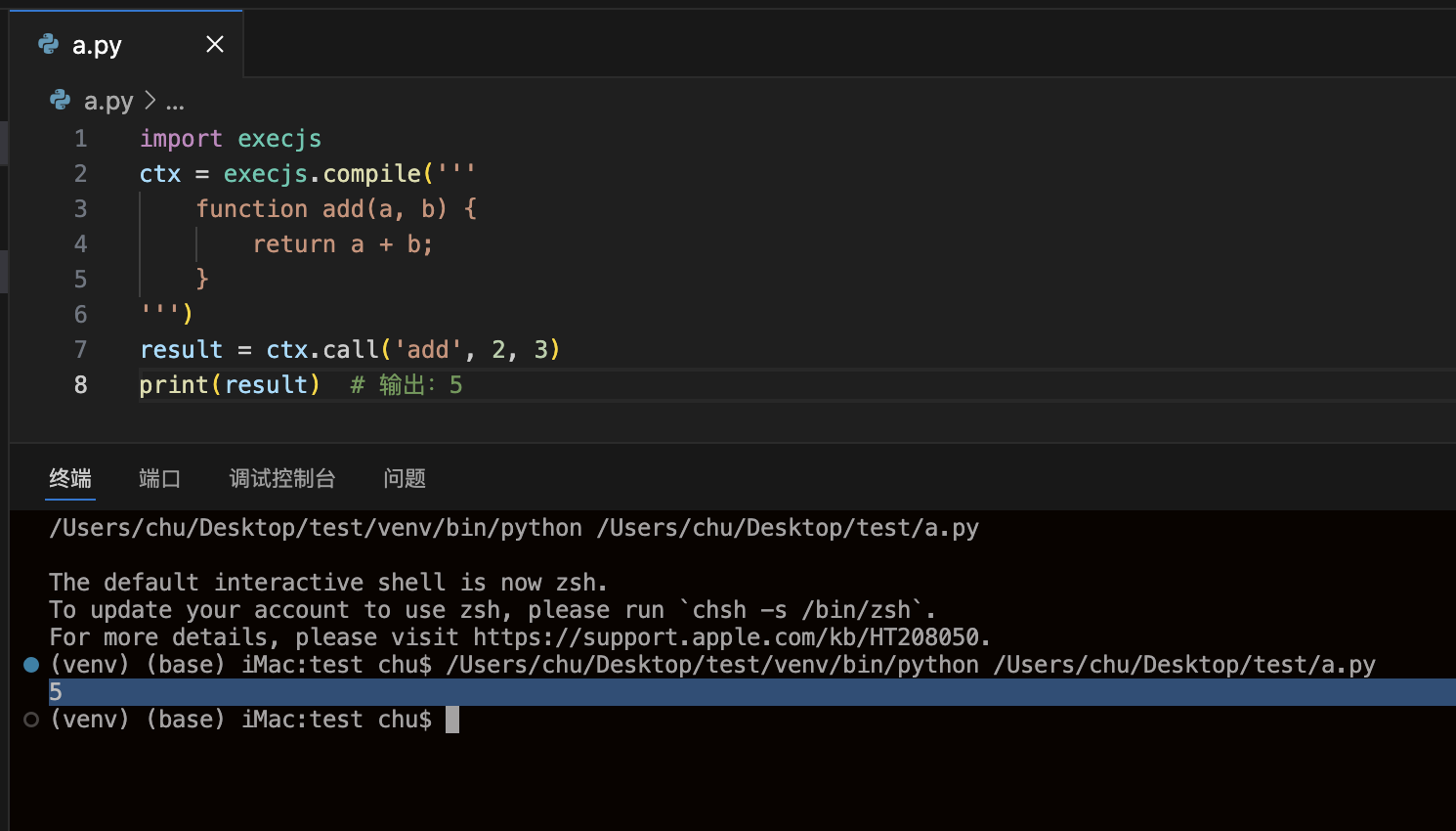
获得参数、获得属性
ctx = execjs.compile('''var person = {name: 'John',age: 30};person.age;''')result = ctx.eval('person')result = ctx.eval('person.age')

