- +在此添加单个AI新笔记
python dict for
字典{}的简介
Python 中的字典(dict)是一种内置的数据结构,用于存储键值对。它基于哈希表实现,因此查找效率高。字典的键必须是不可变类型,如字符串或元组,而值可以是任何数据类型。字典支持快速访问、插入和删除操作,提供了灵活的数据处理方式。它常用于存储对象属性、数据库查询结果、缓存数据等,是实现映射和查找功能的理想选择。
python操作dict{}字典
data_dict = dict() # dict方法创建data_dict = {} # 直接创建dict = {"id" : "01","data" : "ok",}
dict{}字典总结
| 方式 | 代码 | 释义 | 成功 | 失败 |
|---|---|---|---|---|
| 查 | a = dict["id"] |
查dict{}字典 | 值 | 报错 |
| 增/改 | dict["id"] = "02" |
增/改dict{}字典 | 什么事没有 | 增加 |
| 删 | dict.pop("id") |
删dict{}字典 | 什么事没有 | 报错 |
| 更改 | dict.update(dict2) |
批量更改dict{}字典 | 什么事没有 | 增加 |
| 遍历 | dict.items(): |
遍历键值 | / | / |
| 遍历 | dict.keys(): |
遍历键 | / | / |
| 遍历 | dict.values(): |
遍历值 | / | / |
查dict{}字典
a = dict["id"] # a 赋值字符串 01
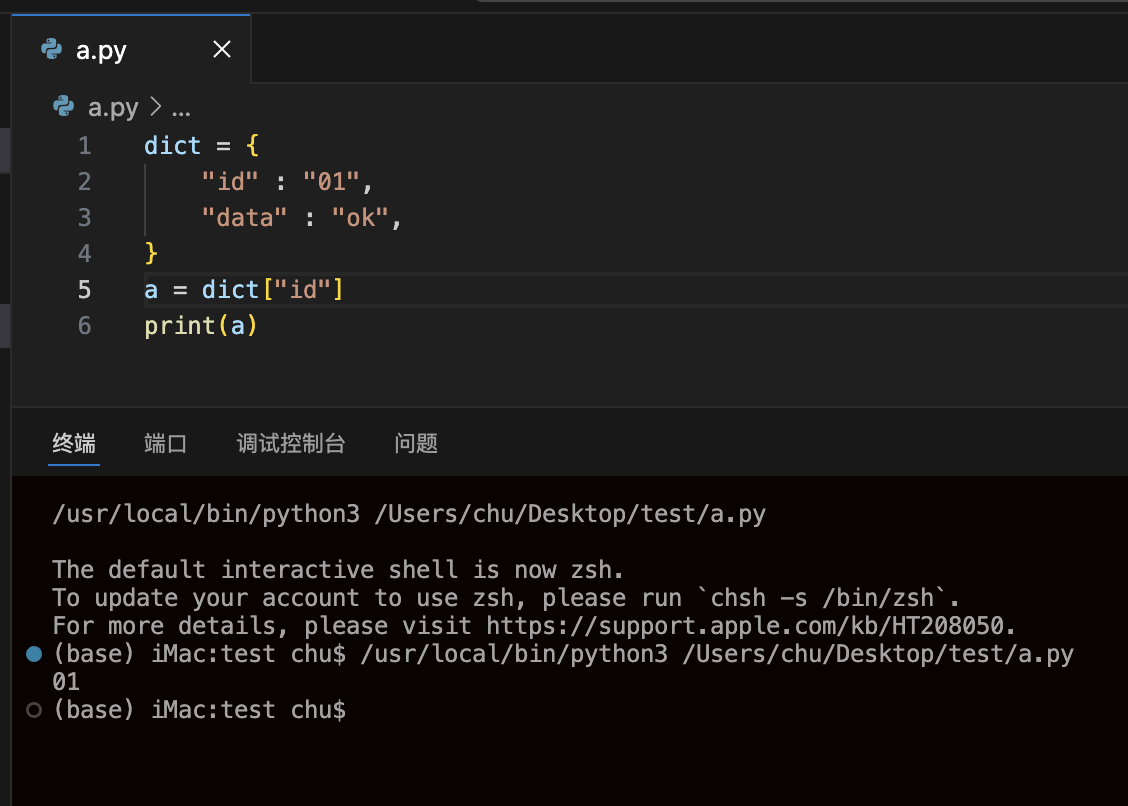
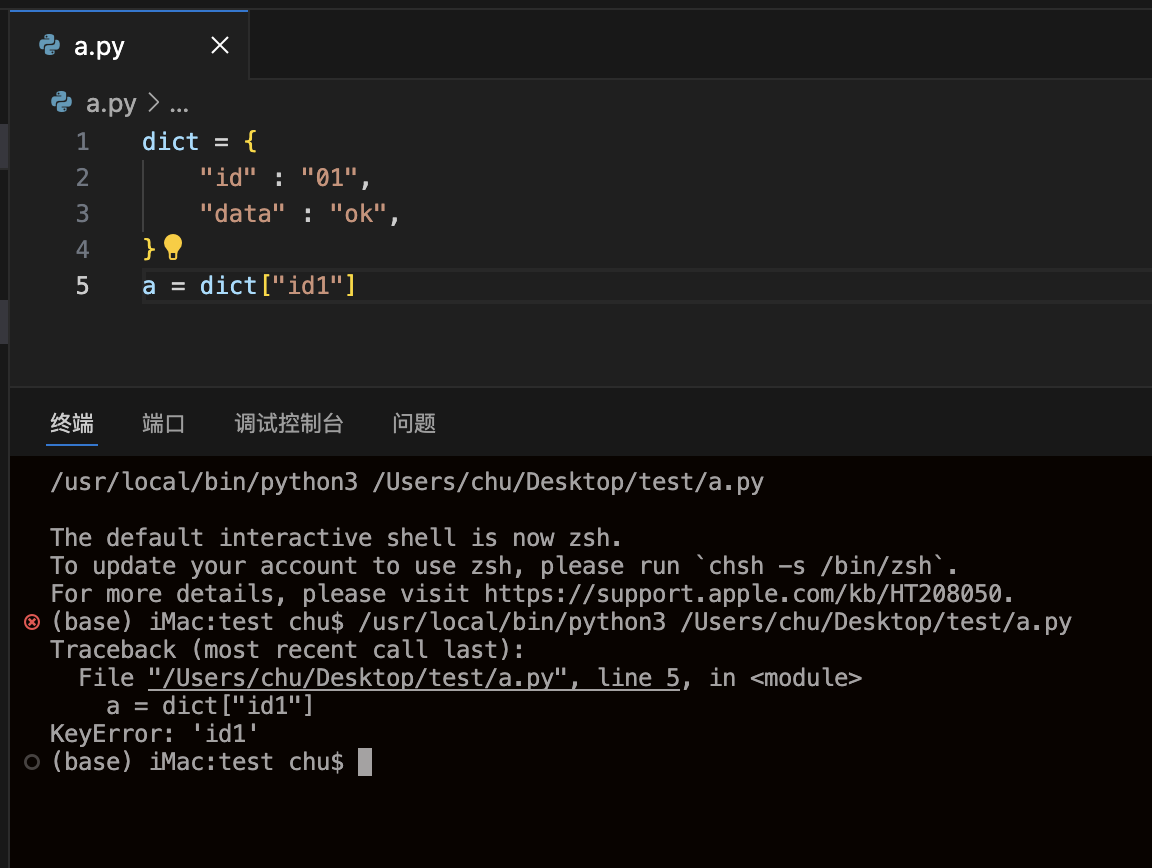
空的话会报错KeyError: ‘id1’
增/改dict{}字典
dict["id"] = "02"
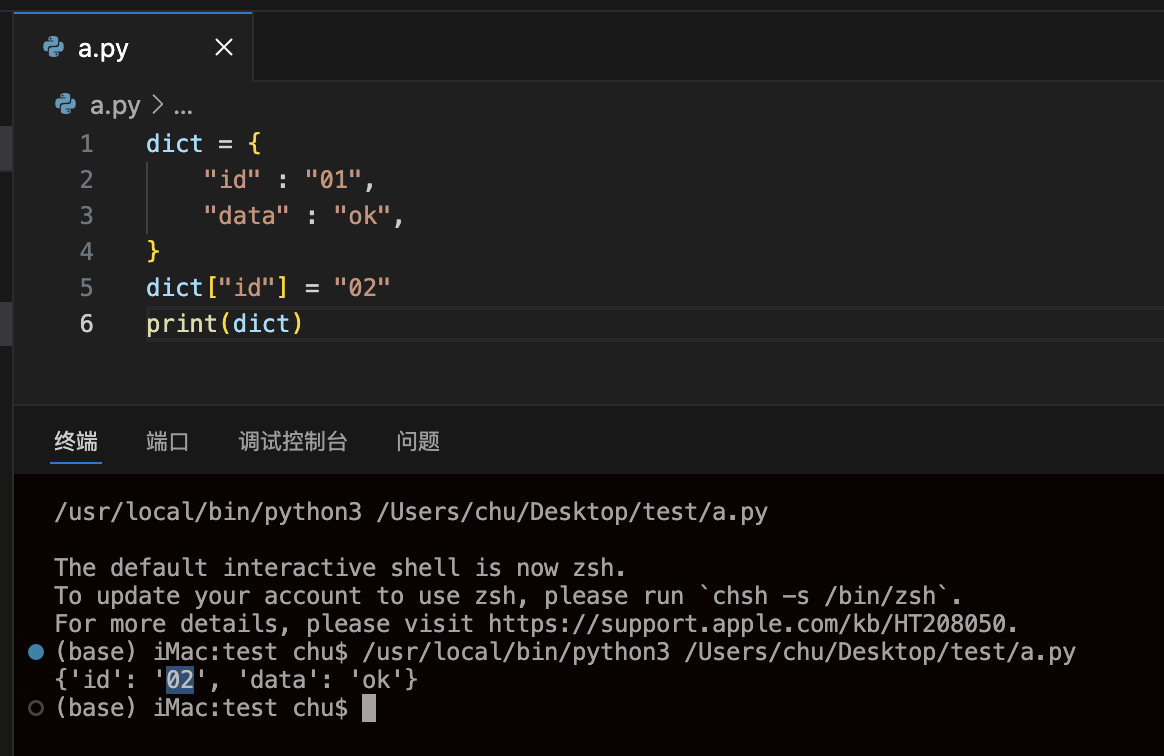
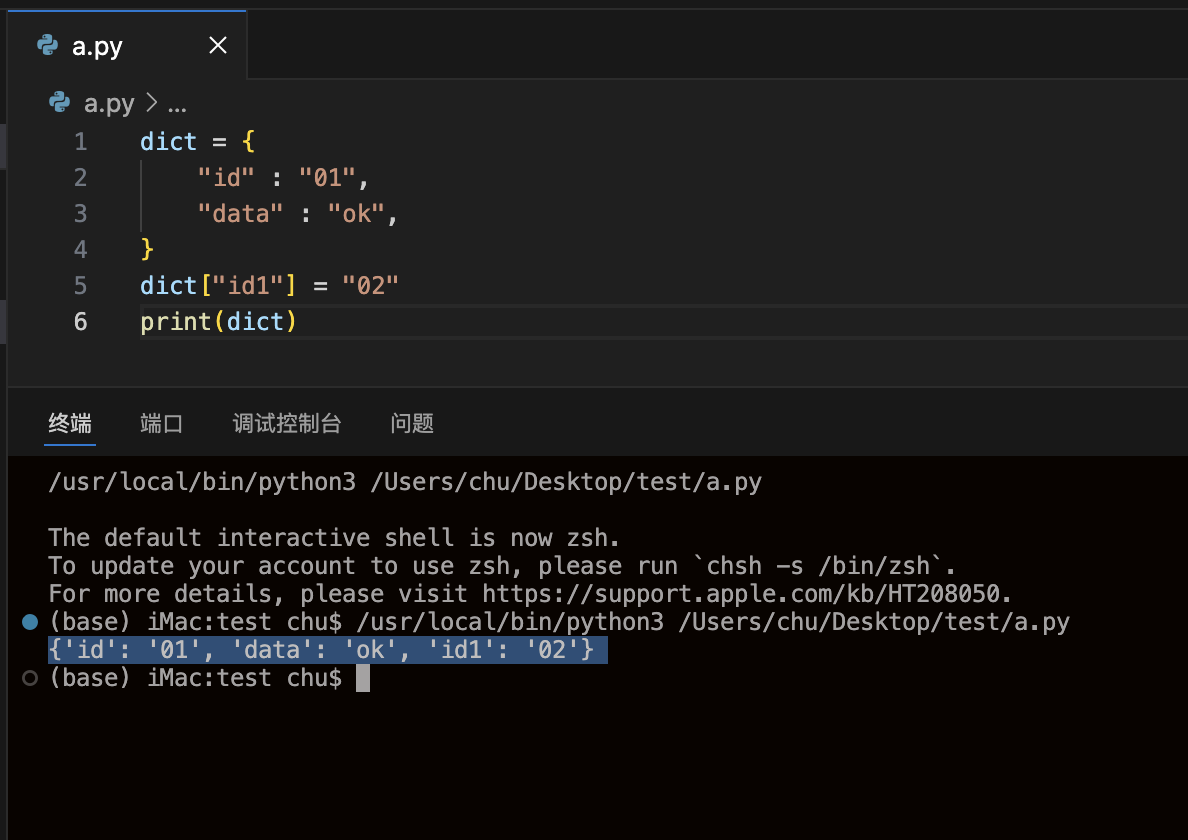
删dict{}字典
dict.pop("id") # 如果没有这个键,那么会报错
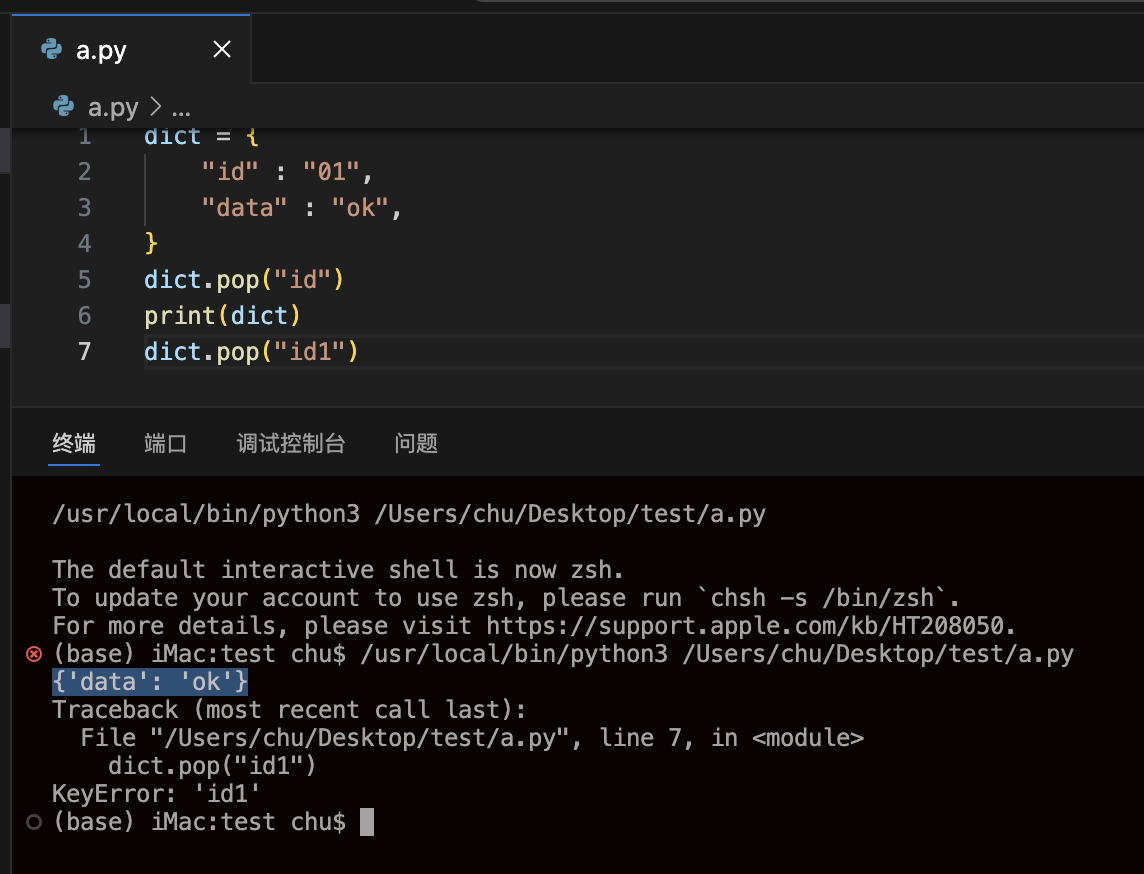
批量更改dict{}字典
dict2 = {"id" : "02",}dict.update(dict2)print(dict)print(dict2)
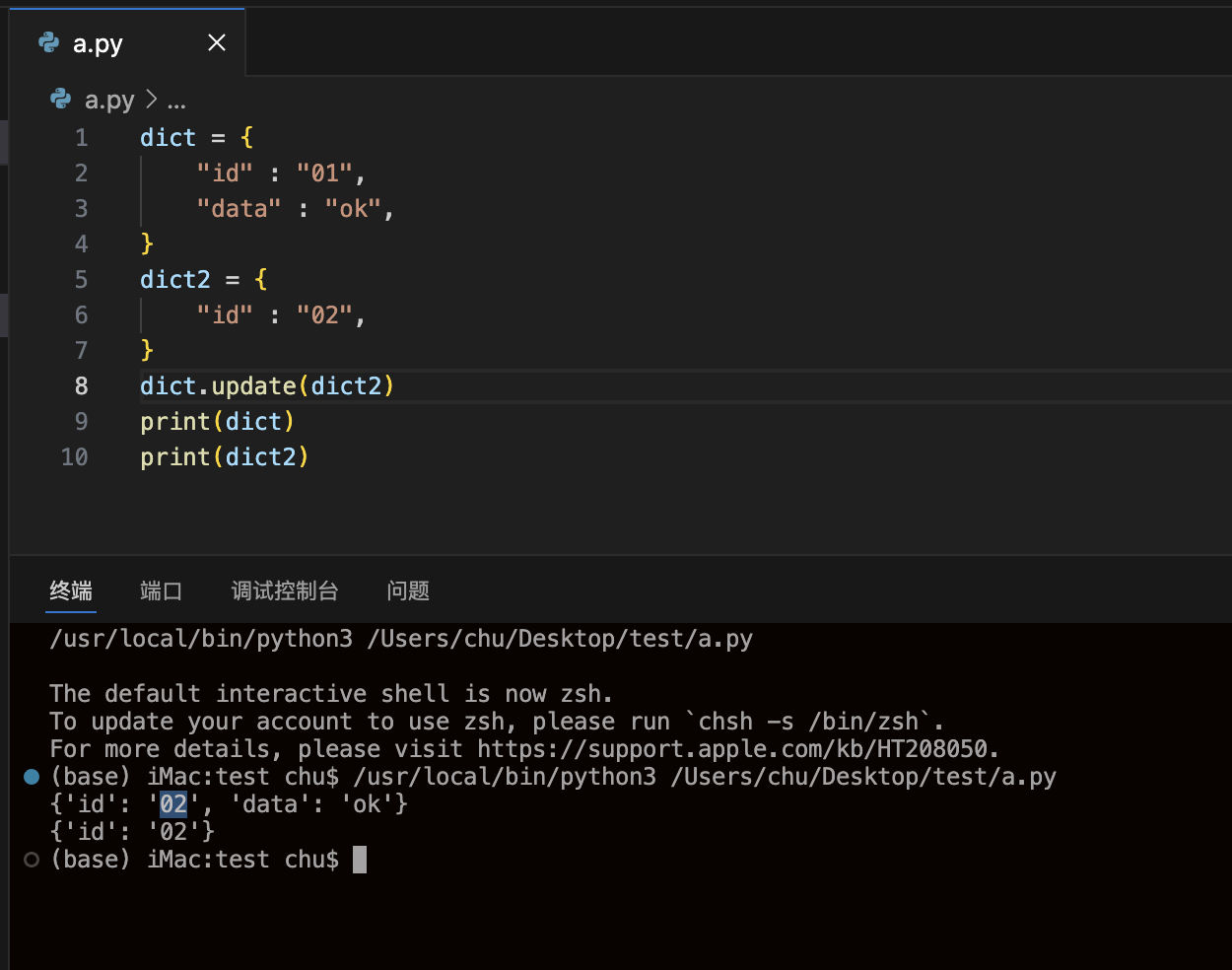
可以看见dict的id被改成02了
遍历,分key,valuedict{}字典
for key,value in dict.items():print(key+value)
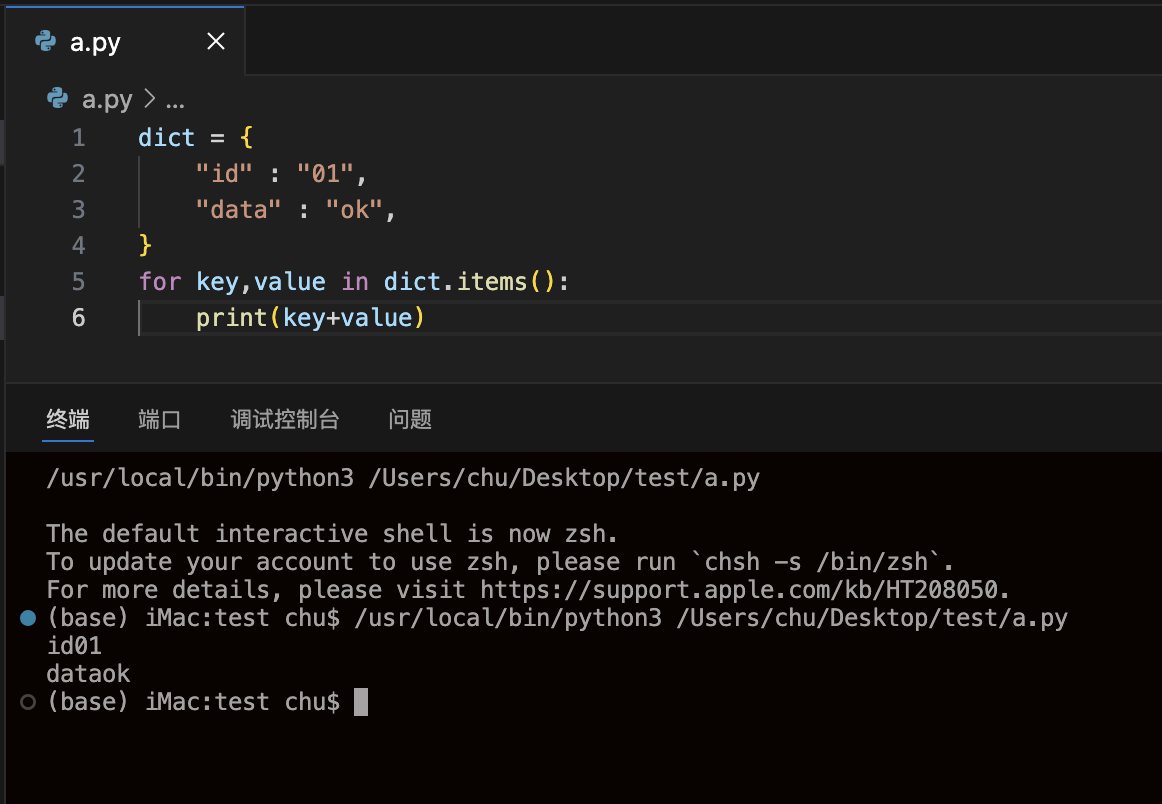
看见key、value都遍历出来了
遍历,keys()dict{}字典
for key in dict.keys():print(key)
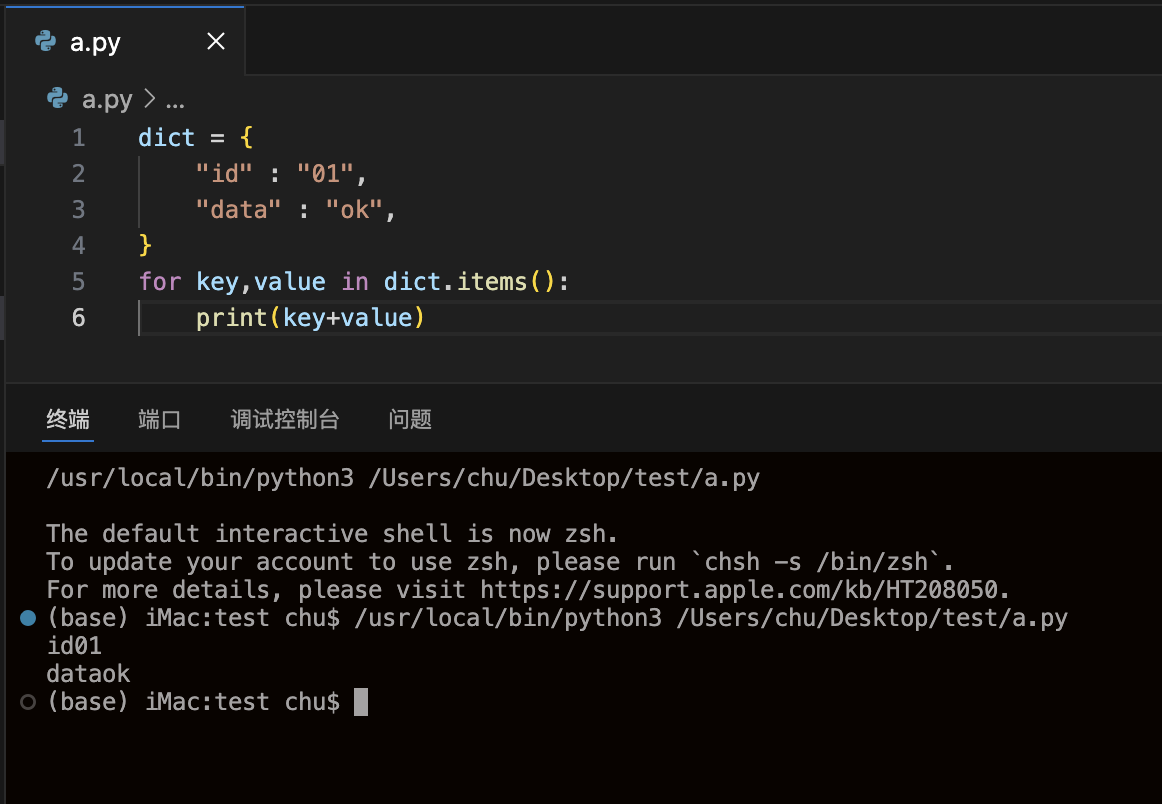
看见只有key遍历出来了
遍历,values()dict{}字典
for value in dict.values():print(value)
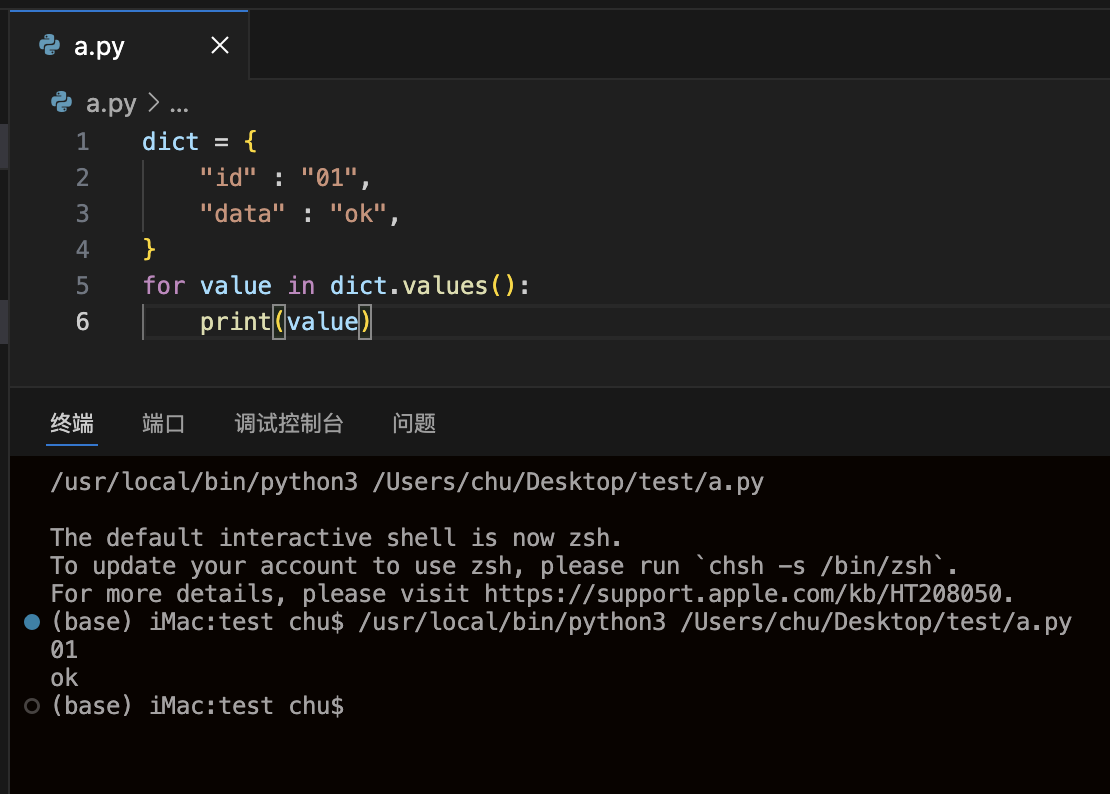
看见只有values遍历出来了
一般出现在类的写法上
## 无,就设置 ;有就修改,可以None setdefault()dict = {"duniang": "度娘", "google": "Google 搜索"}print "Value : %s" % dict.setdefault("duniang", None)print "Value : %s" % dict.setdefault("Taobao", "淘宝")Value : 度娘Value : 淘宝

